2020最新V2Fly/V2ray web管理面板搭建
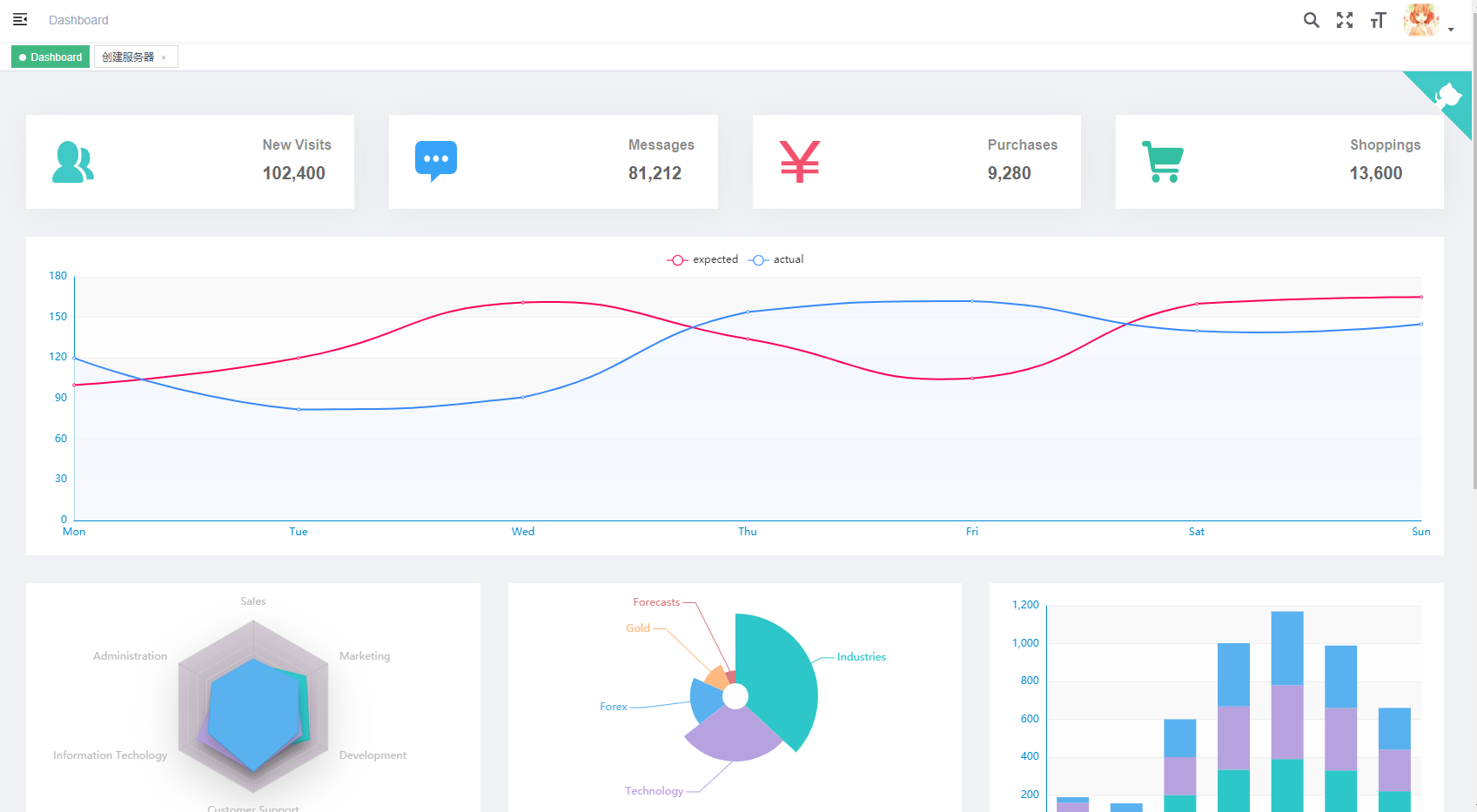
视频搭建教程
面板项目地址
V2Fly项目地址
官方推荐方法一:
1:安装前准备
域名1个;VPS一台(这里用谷歌云);系统镜像:CENTOS7
2:设定xshell进行root密码登陆,避免SSH经常断连
1 | sed -i 's/PermitRootLogin no/PermitRootLogin yes/g' /etc/ssh/sshd_config |
设定密码
passwd root
重启sshd服务
service sshd restart
3:开始安装
1 | yum update |
安装V2ray
3:配置Nginx
1 | cd /etc/nginx/conf.d |
1 | server { |
1 | systemctl start nginx |
下载releases包
1 | wget -c https://glare.now.sh/master-coder-ll/v2ray-web-manager/admin -O admin.jar |
解压前端到web文件夹
unzip dist.zip -d web
4.下载管理配置文件
1 | wget -c --no-check-certificate https://raw.githubusercontent.com/master-coder-ll/v2ray-web-manager/master/conf/admin.yaml |
修改admin.yaml与proxy.yaml
5:配置V2ray
1 | cp /opt/jar/config.json /usr/local/etc/v2ray/ |
重启v2ray
1 | service v2ray stop |
6.运行JAVA
创建默认数据库目录
1 | mkdir /opt/jar/db -p |
运行admin
1 | nohup java -jar -Xms40m -Xmx40m -XX:MaxDirectMemorySize=10M -XX:MaxMetaspaceSize=80m /opt/jar/admin.jar --spring.config.location=/opt/jar/admin.yaml > /dev/null 2>&1 & |
运行V2ray-proxy
1 | nohup java -jar -Xms40m -Xmx40m -XX:MaxDirectMemorySize=10M -XX:MaxMetaspaceSize=80m /opt/jar/v2ray-proxy.jar --spring.config.location=/opt/jar/proxy.yaml > /dev/null 2>&1 & |
7.日志查看
查看admin日志
tail -100f /opt/jar/logs/admin.log
查看admin的错误日志(version > v3.1.5)
tail -100f /opt/jar/logs/admin.log.ERROR
查看 v2ray-proxy日志
tail -100f /opt/jar/logs/v2ray-proxy.log
查看v2ray-proxy的错误日志(version > v3.1.5)
tail -100f /opt/jar/logs/v2ray-proxy.log.ERROR
ctrl+c 退出查看日志
布署常见错误解决方案:
502报错
重新运行以下命令
1 | nohup java -jar -Xms100m -Xmx100m -XX:MaxDirectMemorySize=10M -XX:MaxMetaspaceSize=80m /opt/jar/admin.jar --spring.config.location=/opt/jar/admin.yaml > /dev/null 2>&1 & |
1 | setsebool httpd_can_network_connect 1 |
搭建完后节点无法上网请校准时间
1 | date -R |
如何设置开机自启JAVA进程
1:Create v2panel-start.sh
vi /opt/jar/v2panel-start.sh
1 |
|
1 | chmod +x /opt/jar/v2panel-start.sh |
2:Create v2panel-stop.sh
vi /opt/jar/v2panel-stop.sh
1 |
|
3:Register v2panel service
vi /etc/systemd/system/v2panel.service
1 | [Unit] |
4:启动管理脚本
Set autostart
systemctl enable v2panel
Start service
systemctl start v2panel
Stop service
systemctl stop v2panel
5:SSL证书申请
1 | yum install socat -y |
证书申请
1 | bash ~/.acme.sh/acme.sh --issue -d 域名 --alpn -k ec-256 |
指定安装路径
1 | mkdir /etc/v2ray && sudo ~/.acme.sh/acme.sh --installcert -d 域名 --fullchainpath /etc/v2ray/v2ray.crt --keypath /etc/v2ray/v2ray.key --ecc |
6:配置Nginx配置文件
vi /etc/nginx/conf.d/v2ray-manager.conf
1 | server { |
方法二推荐:
用宝塔面板搭建
1:BT安装
1 | yum install -y wget && wget -O install.sh http://download.bt.cn/install/install_6.0.sh && sh install.sh |
2:登陆宝塔安装Nginx
3:添加网站;添加域名;申请SSL证书并修改配置文件
在「设置」——「配置文件」选项,在ssl最后一个}前添加如下代码:
1 | location /api { |
4:安装V2ray
V2Fly项目地址
1 | yum makecache |
5:编辑V2ray配置文件
cd /usr/local/etc/v2ray
vi config.json
1 | { |
重启V2ray
1 | service v2ray restart |
其余同第一种方法的第6步开始
END